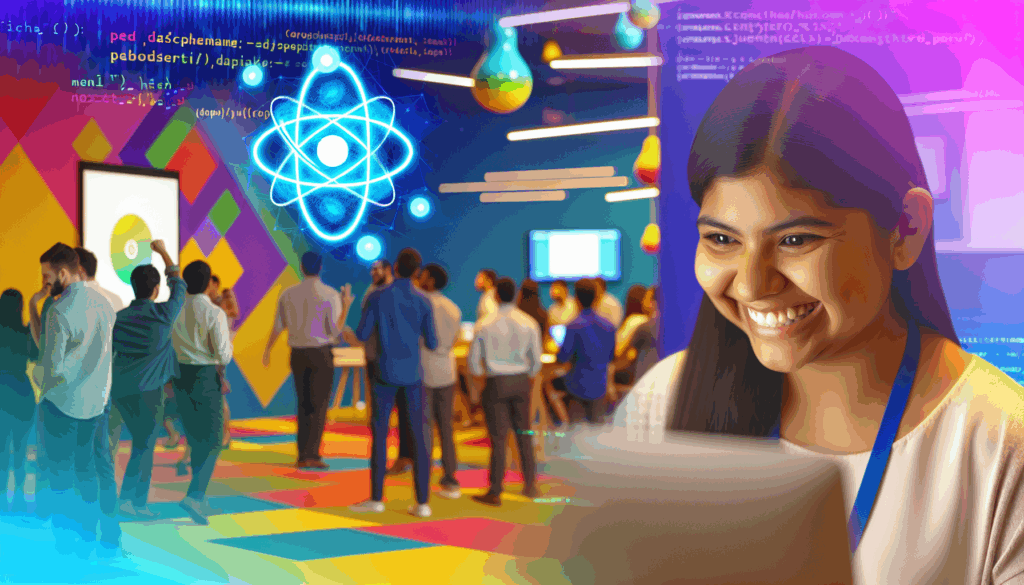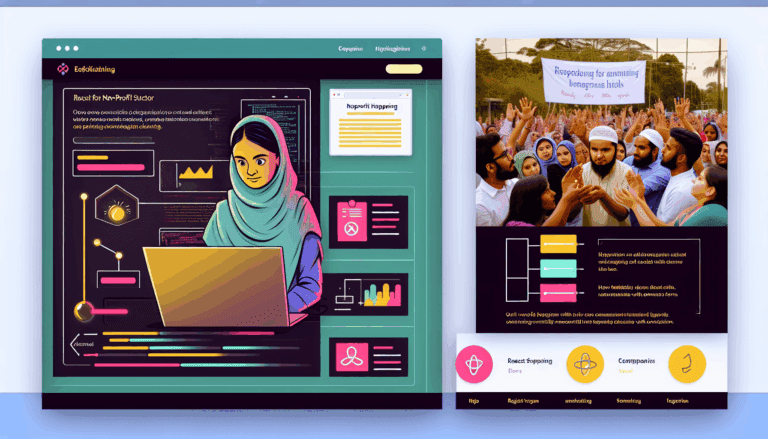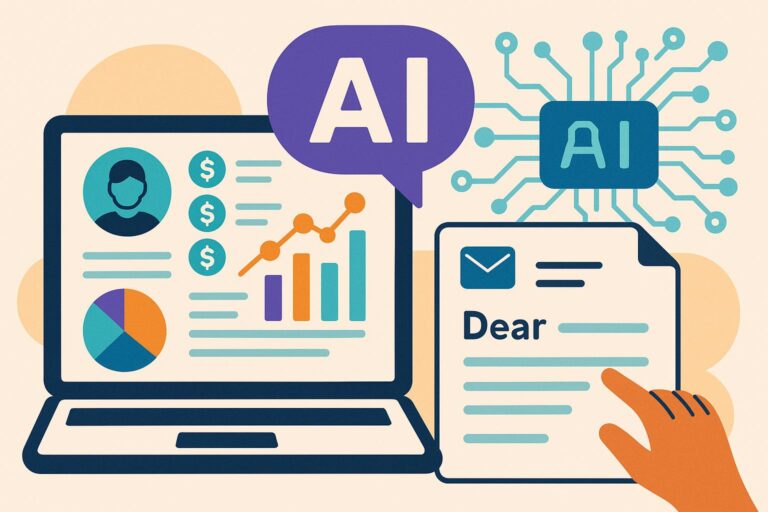In today’s digital-first world, non-profit organizations are constantly seeking innovative ways to connect with supporters and maximize campaign impact. Leveraging React, a popular JavaScript library for building dynamic interfaces, offers a powerful solution to create engaging, interactive web experiences that resonate with audiences and drive results.
This post explores how digital marketing agencies can harness React to elevate non-profit campaigns, providing practical insights and step-by-step guidance to implement interactive features that captivate users and enhance campaign effectiveness.
Introduction
Non-profits face stiff competition in capturing attention online. Static pages and simple donation forms are no longer enough; supporters crave engaging, personalized experiences. React enables developers to craft such experiences with ease, fostering deeper engagement and increasing campaign success.
Why Use React for Non-Profit Campaigns?
- Interactivity: Create real-time updates, interactive maps, and engaging forms.
- Performance: React’s efficient rendering improves user experience, reducing bounce rates.
- Component Reusability: Build reusable components for donation forms, event registrations, and supporter dashboards.
- Scalability: Easily extend campaigns with new features as campaigns grow.
Step-by-Step Guide to Building an Interactive Campaign with React
1. Set Up Your React Environment
Begin by creating a new React project using Create React App:
npx create-react-app non-profit-campaignThis provides a ready-to-use scaffolding for your interactive experience.
2. Design Your Interactive Components
Identify key interactions, such as supporter polls, donation progress bars, or interactive maps. Create React components for each feature:
function DonationProgress({ amountRaised, goal }) {
const percentage = (amountRaised / goal) * 100;
return (
<div className="progress-bar">
<div className="fill" style=></div>
</div>
);
}3. Integrate Real-Time Data
Use WebSocket or polling to update campaign metrics dynamically:
useEffect(() => {
const socket = new WebSocket('wss://your-websocket-url');
socket.onmessage = (event) => {
const data = JSON.parse(event.data);
// update state with new data
};
return () => socket.close();
}, []);4. Enhance User Engagement with Interactive Features
- Implement supporter polls with React state management.
- Add animations for donation milestones using CSS or libraries like Framer Motion.
- Embed social sharing buttons that update dynamically based on user actions.
5. Deploy and Monitor
Use platforms like Vercel or Netlify for deployment. Monitor user interactions with analytics tools like Google Analytics or Mixpanel to refine engagement strategies.
Curated Resources and Tools
- React Official Documentation
- Framer Motion for animations
- Socket.io for real-time data
- Vercel deployment platform
Conclusion
Harnessing React for non-profit campaigns offers a strategic advantage in creating engaging, interactive experiences that foster supporter involvement and boost campaign outcomes. Start small, iterate quickly, and leverage React’s modularity to scale your digital efforts. Embrace this approach to make your campaigns more compelling and impactful.