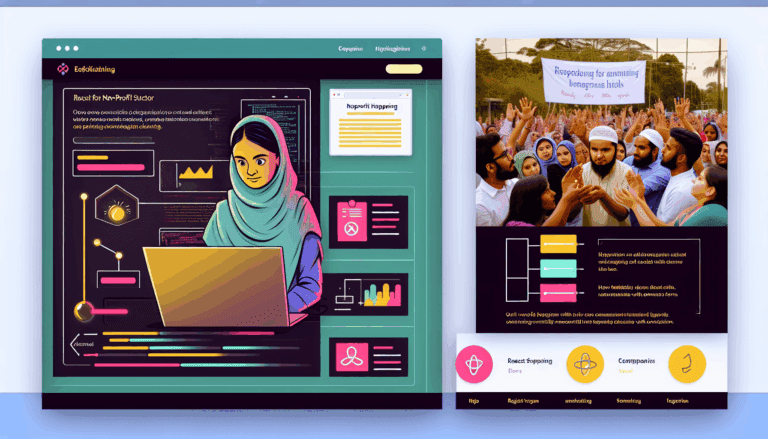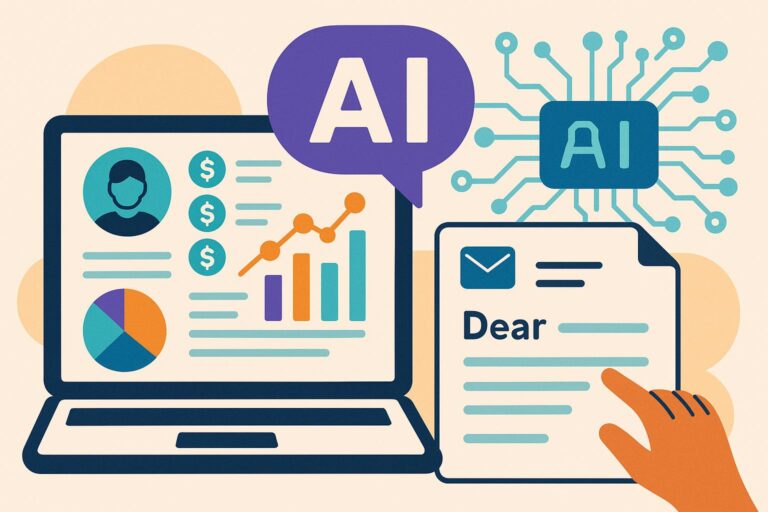In today’s digital-first world, non-profit organizations need innovative tools to captivate supporters and drive donations. React, a powerful JavaScript library, offers a dynamic way to build engaging, interactive campaigns that can significantly boost user engagement and conversion rates. This guide explores how digital marketing agencies can harness React to create compelling front-end experiences tailored for non-profits.
Introduction
Non-profit campaigns thrive on engagement. The more interactive and personalized the experience, the higher the chances of converting visitors into donors. React’s component-based architecture allows developers to craft modular, responsive, and dynamic features that elevate campaign websites beyond static pages. In this post, we’ll walk through practical steps to implement React-driven interactive features specifically for non-profit organizations.
Why Use React for Non-Profit Campaigns?
- Enhanced User Engagement: React’s interactive components make donation forms, event sign-ups, and storytelling more engaging.
- Real-Time Updates: Live donation totals, social media feeds, and campaign progress bars can update instantly without page reloads.
- Personalization: Dynamic content based on user interactions or data enhances supporter experience.
- Performance: React’s virtual DOM ensures fast rendering, crucial for retaining visitors’ attention.
Step-by-Step Guide to Building an Interactive Donation Campaign with React
1. Set Up Your React Environment
Begin by creating a new React project using Create React App:
npx create-react-app non-profit-campaignNavigate into your project directory:
cd non-profit-campaign2. Design Modular Components
Break down your campaign into reusable components, such as:
- DonationForm: Collect donor information and amount
- CampaignProgress: Display real-time donation totals
- StorySection: Share compelling stories dynamically
3. Implement Interactive Donation Form
Use React state to handle user input and validation:
import React, { useState } from 'react';
function DonationForm() {
const [amount, setAmount] = useState(0);
const handleSubmit = (e) => {
e.preventDefault();
// Integrate with payment API
};
return (
);
}
export default DonationForm;4. Connect to Backend for Real-Time Data
Use APIs or Firebase to fetch and update donation totals dynamically. For example:
import { useEffect, useState } from 'react';
function CampaignProgress() {
const [total, setTotal] = useState(0);
useEffect(() => {
fetch('/api/donations/total')
.then((res) => res.json())
.then((data) => setTotal(data.total));
}, []);
return Total Donations: ${total}
;
}
export default CampaignProgress;5. Enhance User Experience with Animations and Feedback
Leverage React libraries like Framer Motion for animations or custom CSS to make interactions smoother and more satisfying.
Additional Resources and Tools
- React Official Documentation
- Firebase for real-time data
- Vercel for deployment
- Open-source React donation form examples
Conclusion
Harnessing React’s capabilities enables non-profit campaigns to be more interactive, engaging, and effective. By adopting these front-end techniques, digital marketing agencies can help nonprofits create memorable web experiences that inspire support and drive donations. Start small, iterate quickly, and leverage React’s ecosystem to build impactful campaigns that resonate with supporters.