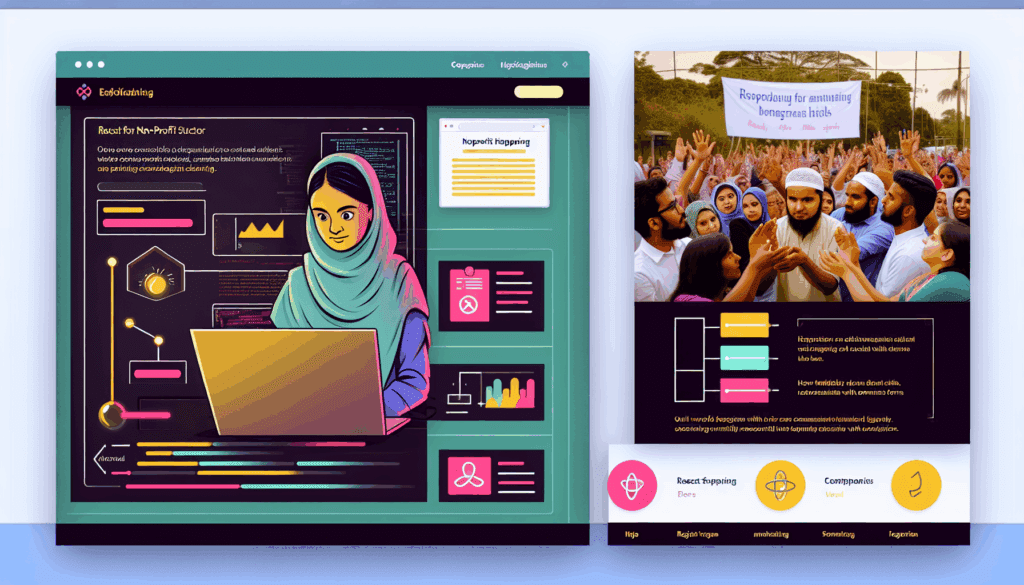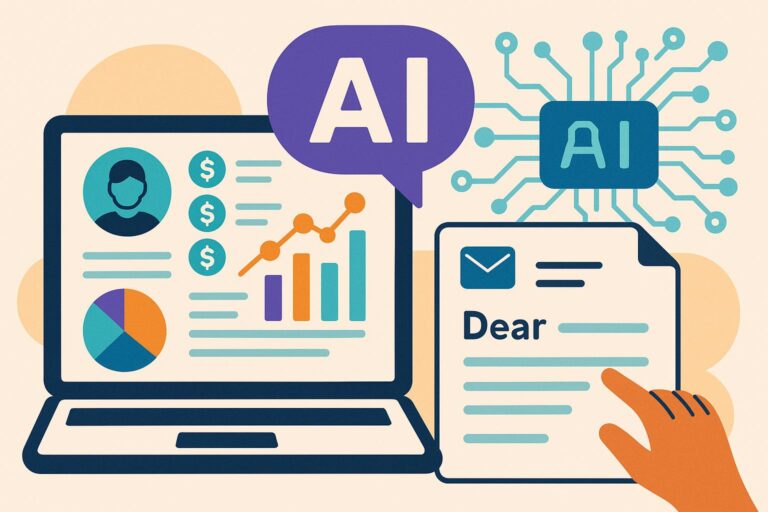In the digital age, non-profit organizations are increasingly turning to advanced web technologies to drive engagement and boost donations. React, a popular JavaScript library, offers powerful tools to create dynamic, interactive campaigns that resonate with donors and volunteers alike. This post explores how digital marketing agencies can leverage React to craft engaging web experiences for non-profits, increasing user interaction and conversion rates.
Introduction
Non-profit campaigns rely heavily on engaging content and seamless user experiences. With the rise of digital fundraising, organizations need innovative solutions to stand out. React provides a flexible framework for building interactive features that can dramatically enhance campaign effectiveness, from real-time progress updates to personalized donation flows.
Why Use React for Non-Profit Campaigns?
- Interactivity: React’s component-based architecture allows for modular, reusable UI elements that can be tailored to campaign needs.
- Real-Time Updates: Implement live donation counters, social feeds, and progress bars that update instantly, encouraging more engagement.
- Personalization: Dynamic content based on user behavior or preferences can increase relevance and donation likelihood.
- Performance: React’s virtual DOM ensures fast rendering, providing a smooth user experience even on complex pages.
Step-by-Step: Building a Dynamic Donation Campaign with React
1. Set Up Your React Environment
Begin by creating a new React project using Create React App:
npx create-react-app non-profit-campaign2. Design Core Components
Break down your campaign page into components: DonationForm, ProgressBar, DonorTestimonials, and SocialShareButtons.
3. Implement Donation Form with State Management
Use React’s useState hook to handle form inputs and submission logic. Connect to your payment processor API.
const [amount, setAmount] = useState(0);
// handle form submission
const handleDonate = () => {
// API call to process donation
};4. Create a Real-Time Progress Bar
Fetch donation totals periodically or via WebSocket to update the progress bar dynamically.
useEffect(() => {
const interval = setInterval(() => {
fetchDonationTotal();
}, 5000);
return () => clearInterval(interval);
}, []);5. Personalize Content Based on User Interaction
Utilize cookies or local storage to remember returning donors and display tailored messages or suggested donation amounts.
Curated Resources & Tools
- React Official Documentation
- Useful React Hooks
- Stripe API for Donations
- WebSocket for Real-Time Updates
Conclusion
Leveraging React for non-profit campaigns enables organizations to deliver engaging, real-time experiences that motivate donors and expand reach. By following this step-by-step approach, digital teams can develop interactive campaigns that not only look good but also convert visitors into supporters. Start experimenting with React today to transform your non-profit’s digital presence and maximize fundraising success.